To Add Zoom to the Android Tablet
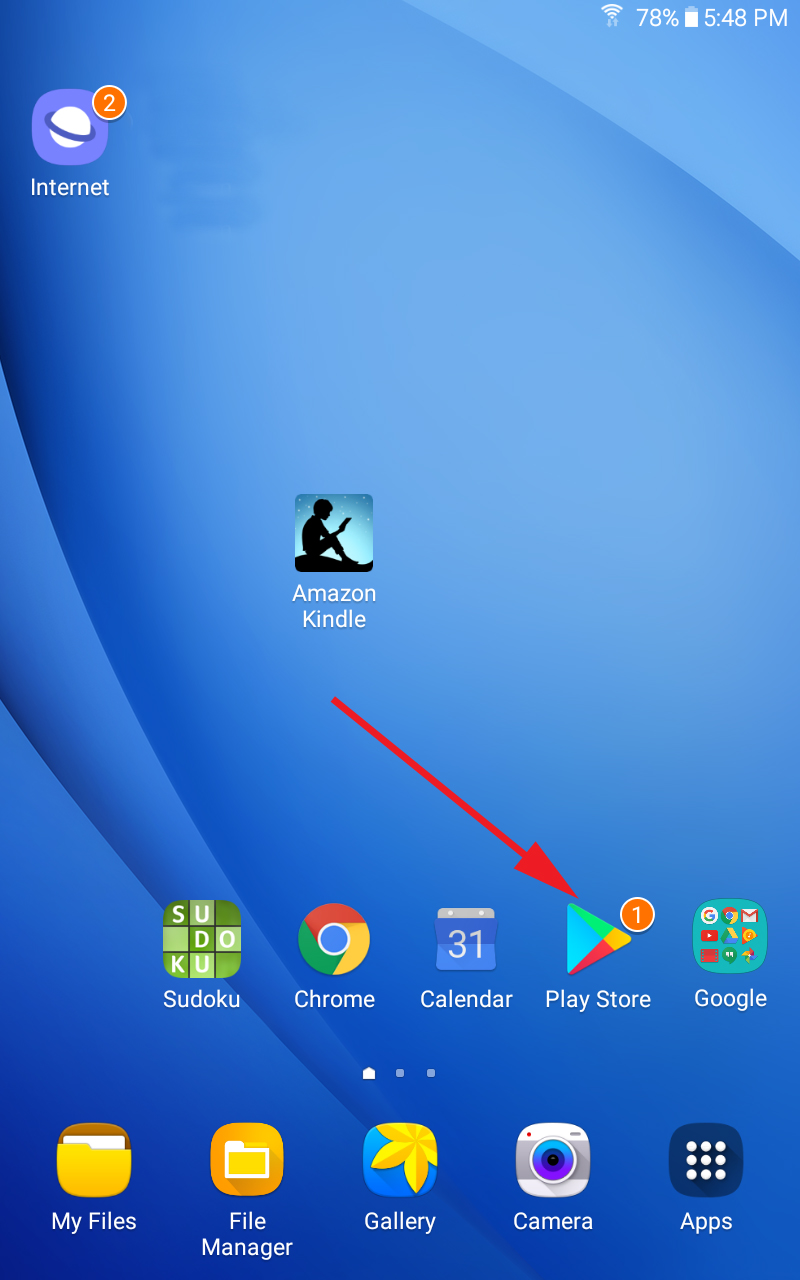 1. On your Android Tablet tap the Play Store
1. On your Android Tablet tap the Play Store
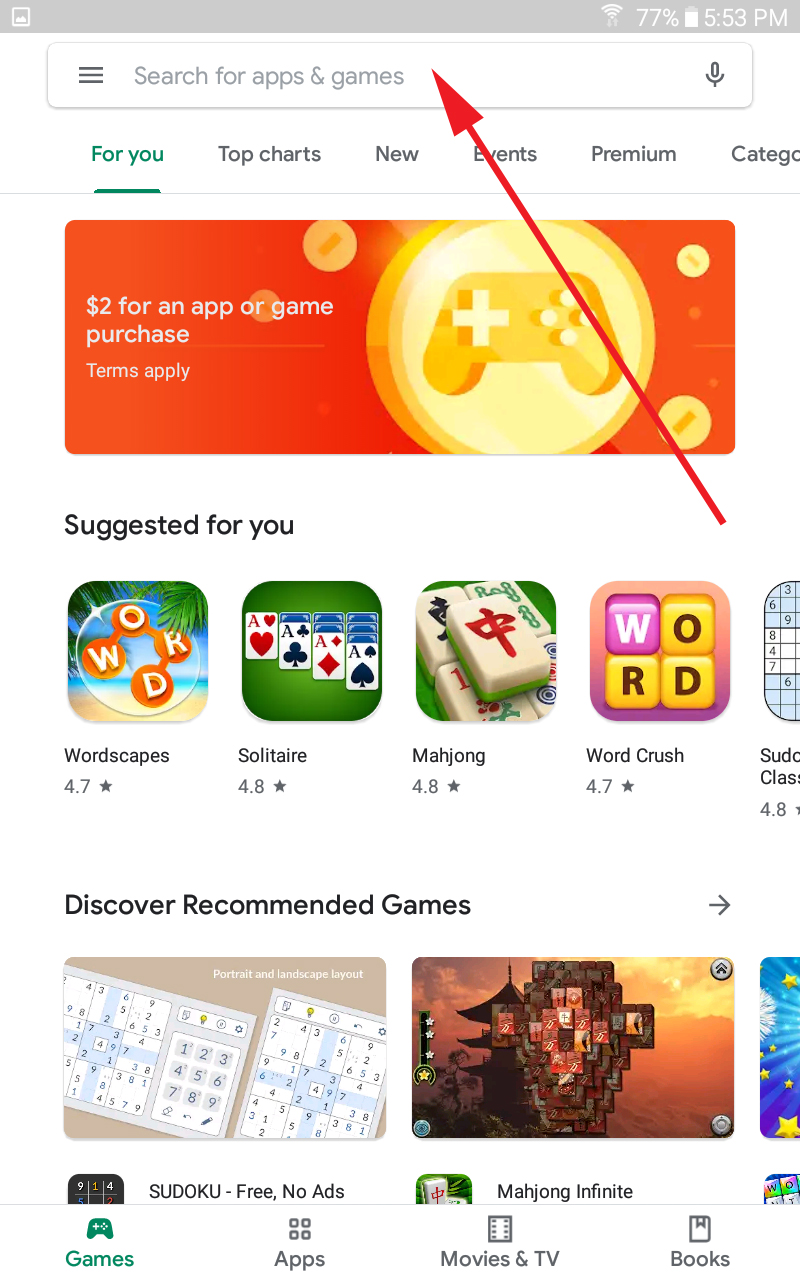 2. Enter "Zoom" in search
2. Enter "Zoom" in search
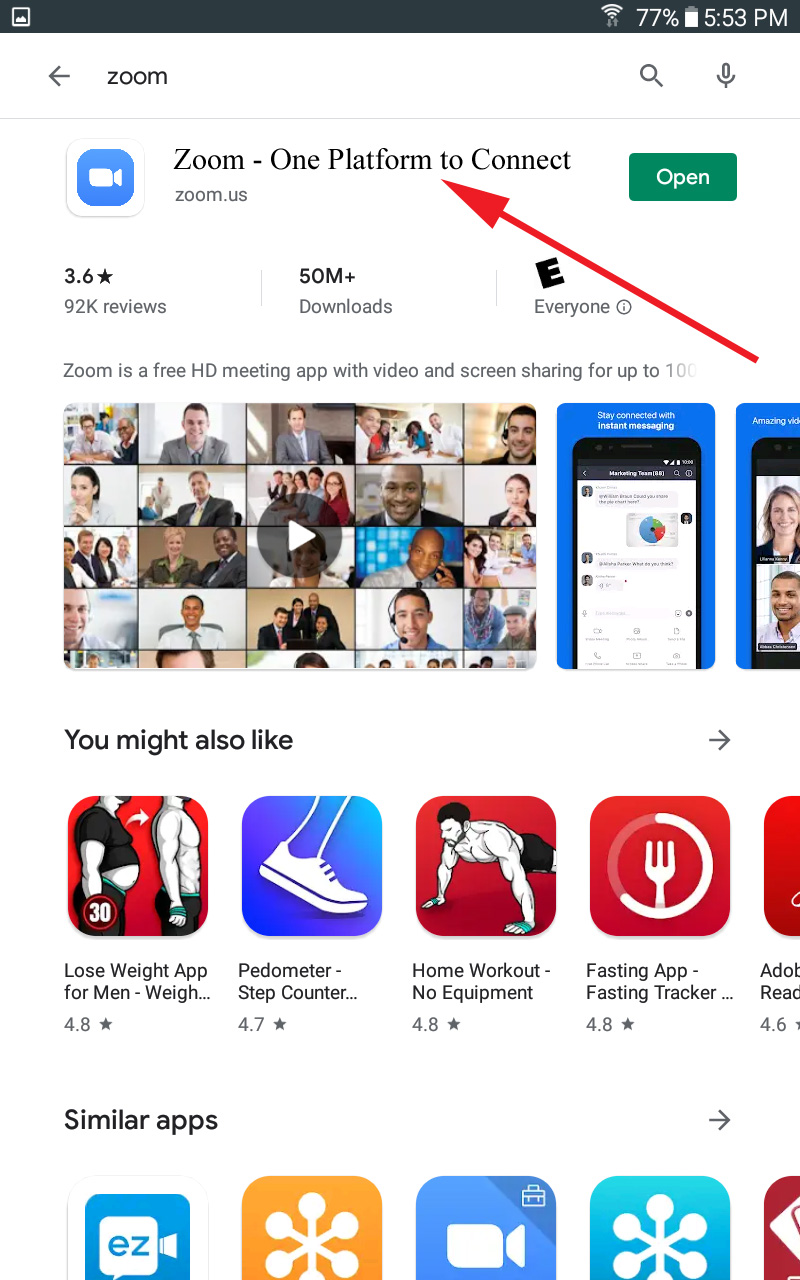 3. Tap Install "Zoom - One Platform to Connect".
3. Tap Install "Zoom - One Platform to Connect".
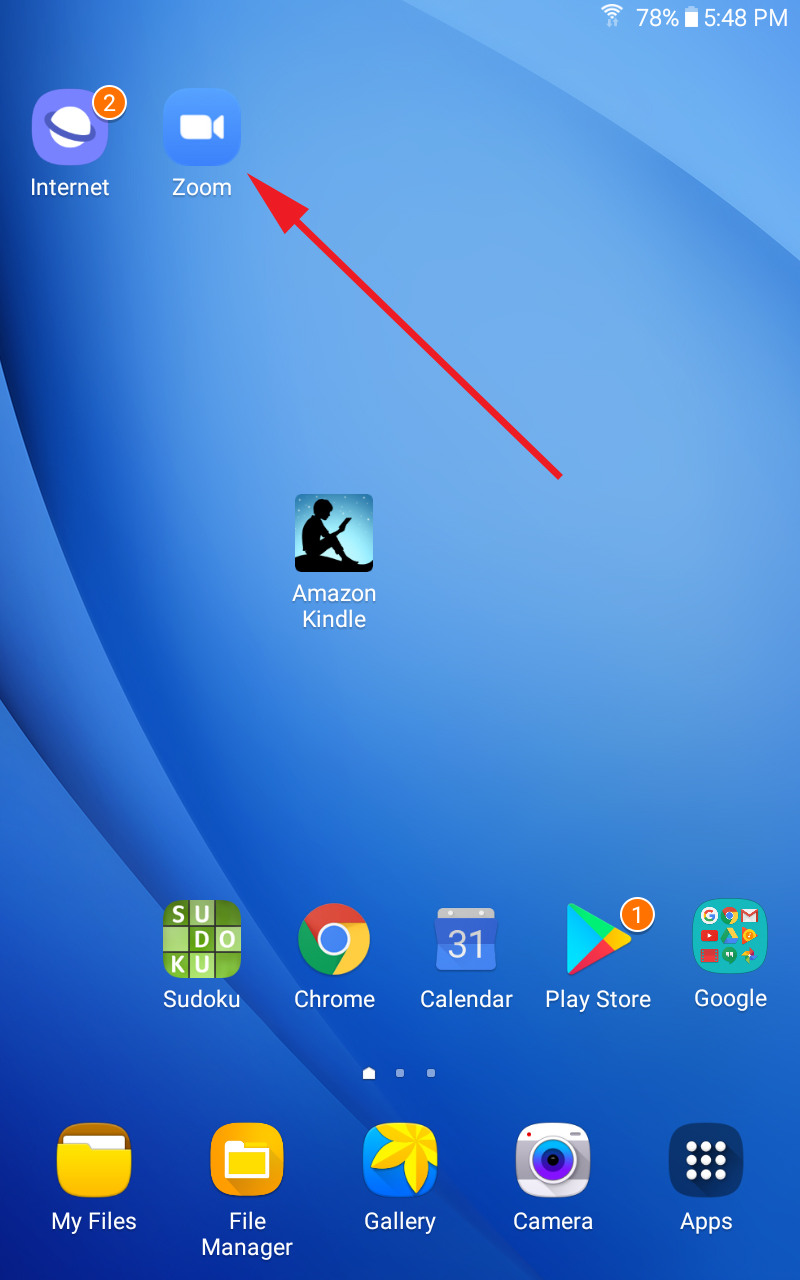 4. After Zoom is installed you can tap it's icon to start it.
4. After Zoom is installed you can tap it's icon to start it.
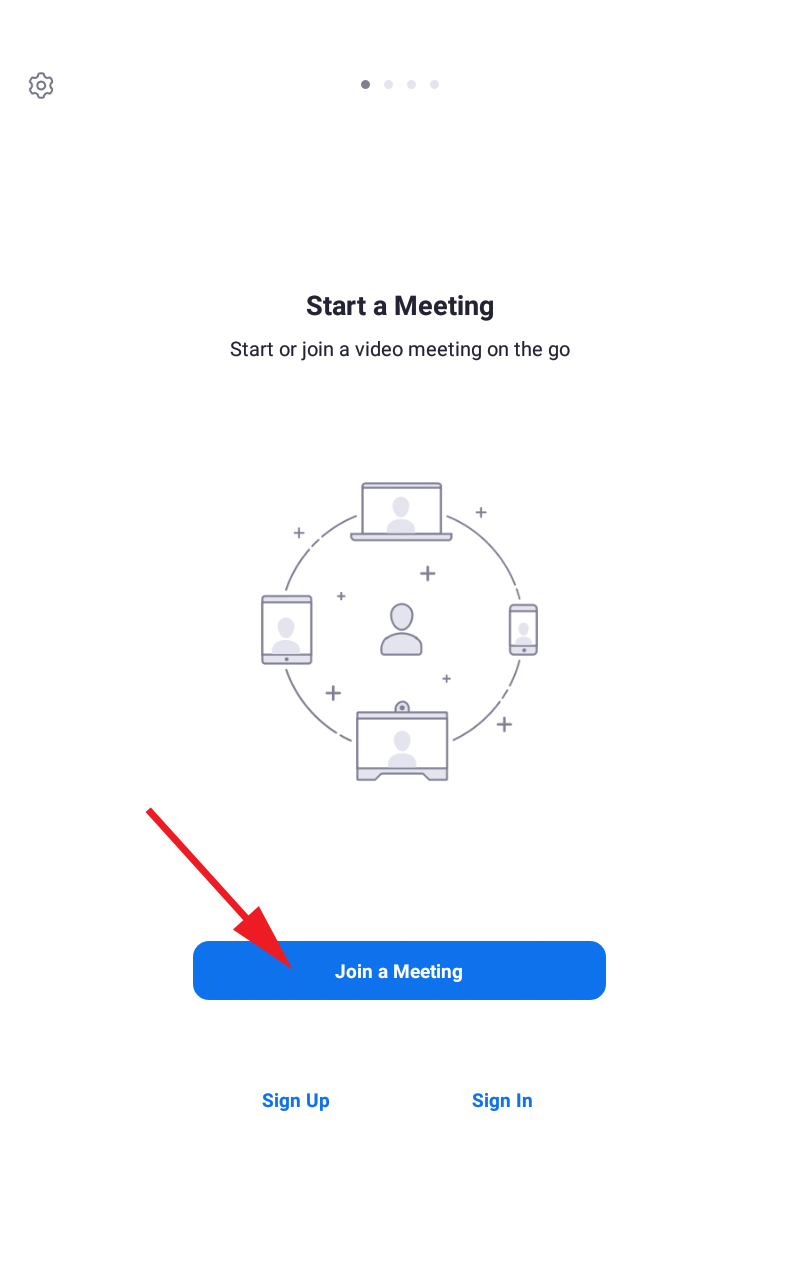 5. Tap "Join a Meeting".
5. Tap "Join a Meeting".
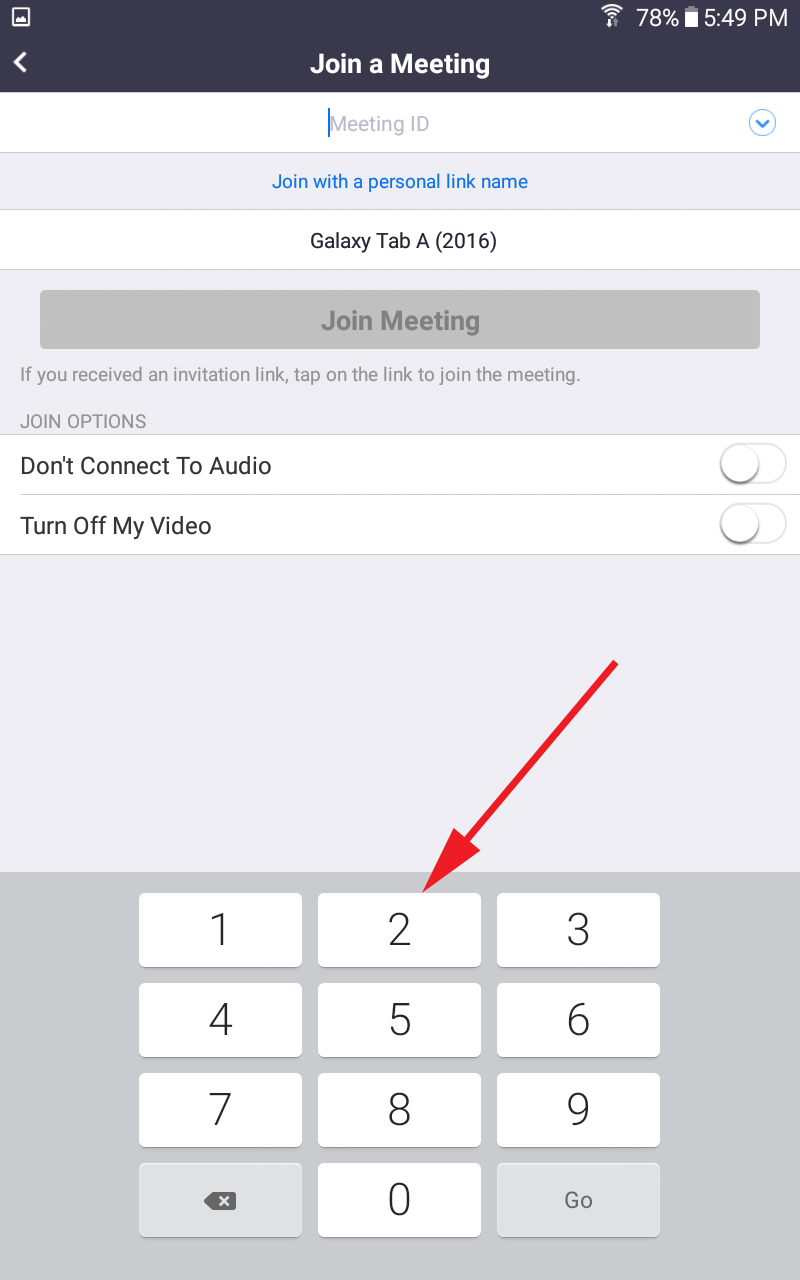 6. Enter in the Meeting Number you were provided.
6. Enter in the Meeting Number you were provided.
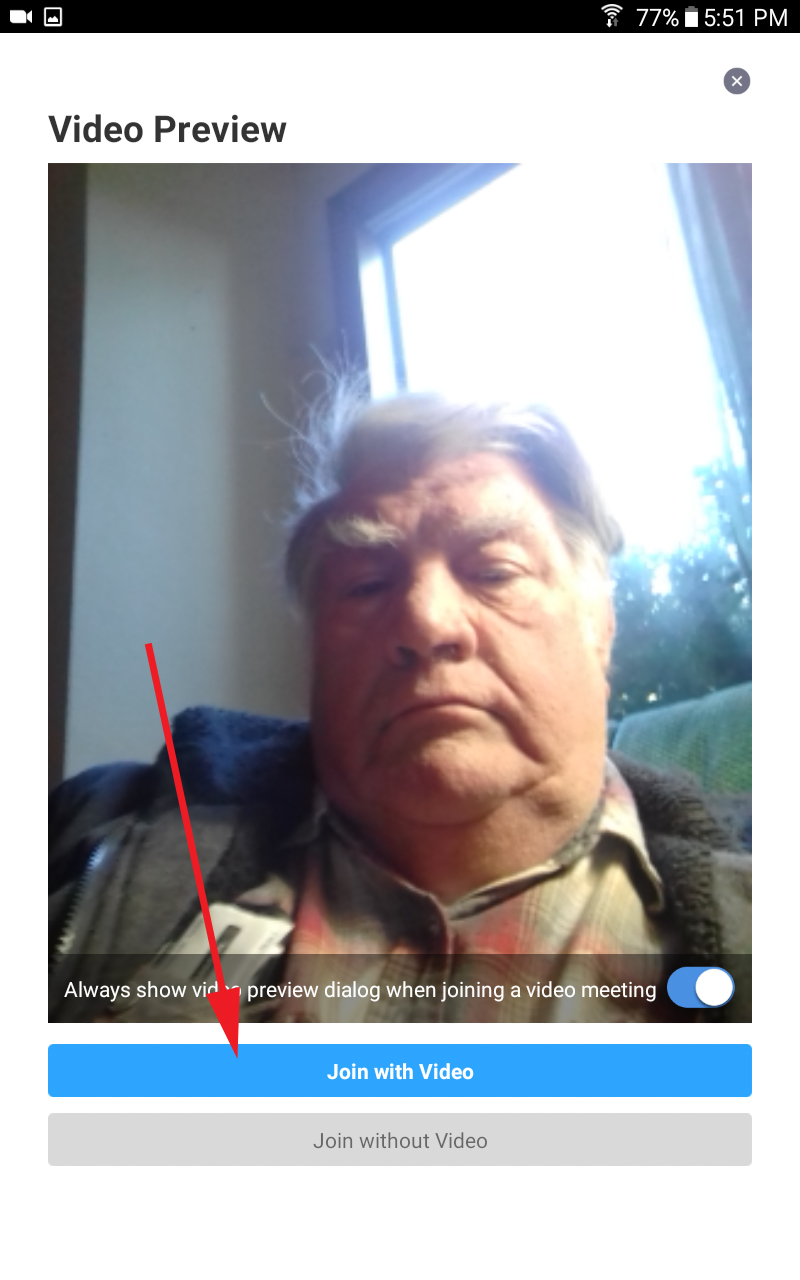 7. Tap "Join with Video".
7. Tap "Join with Video".
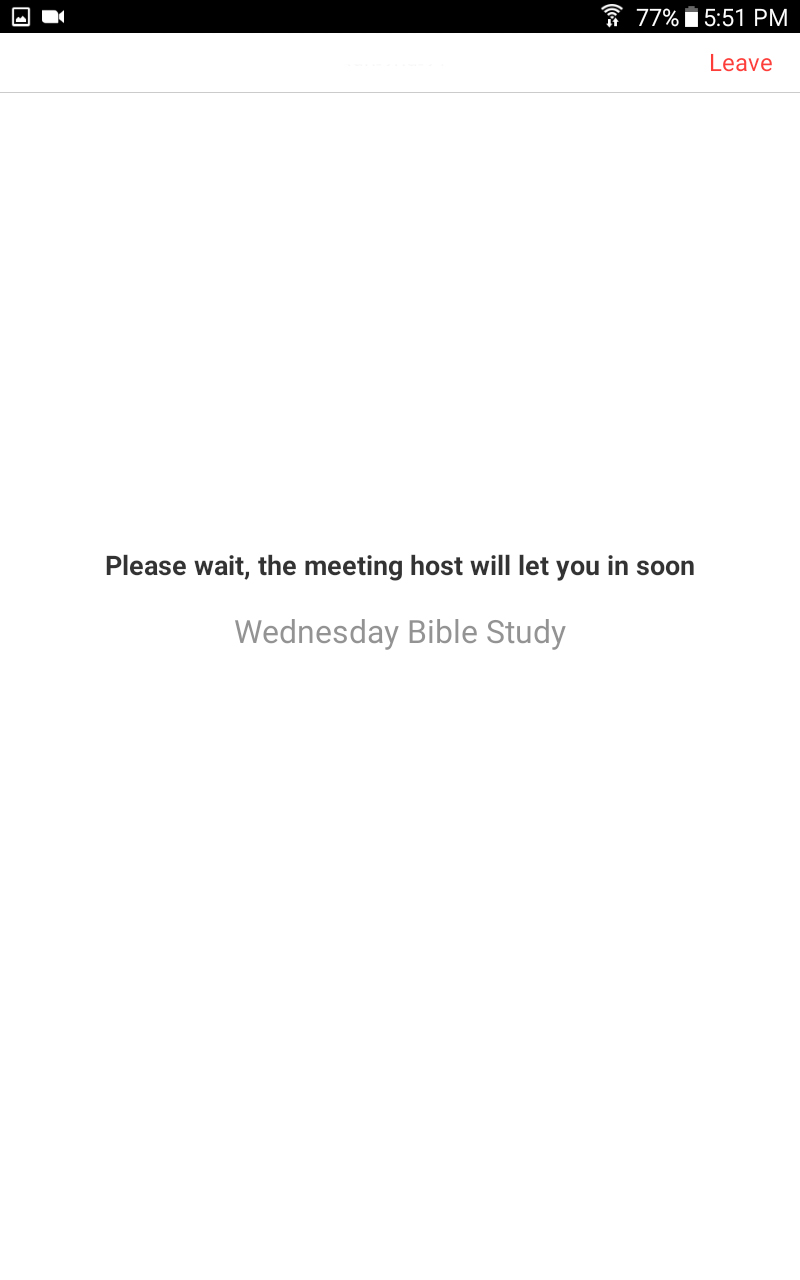 8. Wait until meeting starts.
8. Wait until meeting starts.
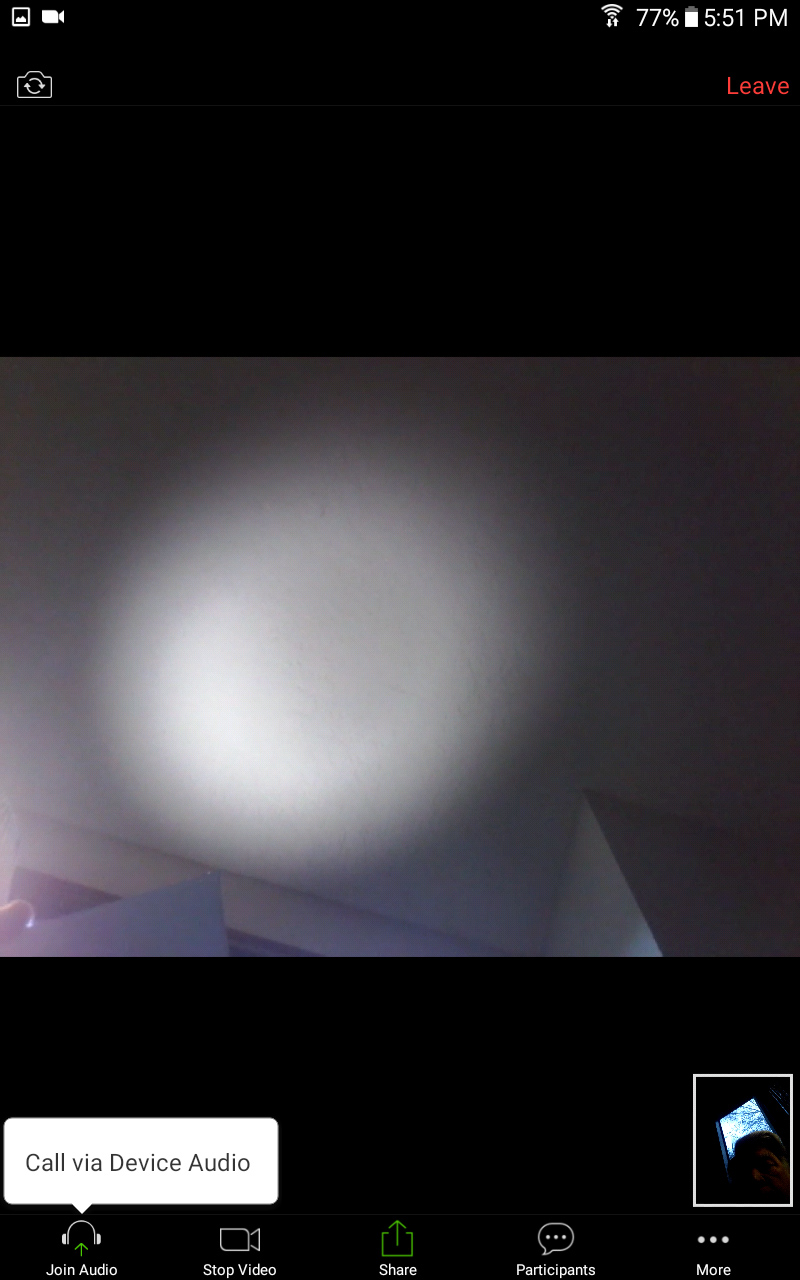 9. Tap "Call via Device Audio" to enable speaker and microphone for meeting.
9. Tap "Call via Device Audio" to enable speaker and microphone for meeting.
10. Wait for meeting to start. Once meeting starts you may want to mute your
microphone so that background noises around you don't disturb the meeting. Remember
to unmute your microphone when you want to say something.